All FAQ
What is TOUR PASS? How is it different from the Korea Climate Card?
TOUR PASS is an all-in-one data and transportation package for travelers visiting Korea.
It offers unlimited mobile data and public transportation (bus/subway) access across the entire country.Unlike the Seoul-only "Climate Card,"TOUR PASS covers all regions in Korea,
including access to the Airport Railroad(all stop train) between Seoul and Incheon Airport.
Category U+Tour Pass Climate Card Purchase Online reservation → airport pickup On-site purchase in
(Seoulsubway/convenience stores)Usage Unlimited use immediately after pickup
(no top-up needed)Recharge required after purchase Coverage Nationwide buses/subways + AirportRailroad
(all stop train)Seoul-only buses/subways
(No Airport Railroad)Validity Choose 3 or 5 days Choose 1, 2, 3, 5, or 7 days Extra Can be used as a prepaid card at localmerchants
(top-up at CU convenience stores/App/Kiosk)Not supported How can I purchase and pick up TOURPASS?
You can reserve TOUR PASS through the LG U+website and pick it up at the Roaming Centers in Incheon, Gimpo, or Gimhae Airport.
Alternatively, you can purchase it directly at the Airport Roaming Center and use immediatelyHow do I use TOUR PASS?
After picking it up at the Airport Roaming Center, you can start using it immediately (no additional charges or top-ups needed)
Where can I use public transportationwith TOUR PASS?
You can use TOUR PASS on all buses andsubways nationwide.
※ Only All stop train on the Airport Railroad are available. Express trains and airport limousine buses are not supported.How is the usage period calculated?
TOUR PASS is valid for 3 or 5 days from the first time it's used on public transportation (72 or 120 hours).
Can I choose between eSIM and SIM Card?
Yes. TOUR PASS is available in both eSIM and SIM Card formats. Please choose according to your device compatibility and preference.Can I get a refund?
You can request a refund beforeusing either mobile data or public transportation. Please contact the roamingcenter for assistance.Can I purchase eSIM before visiting Korea?
You can purchase eSIM in advance, but it can be used in Korea only. You should start using it in Korea within the expiration date since you cannot use it after the period is expired.
What is an eSIM?
eSIM stands for 'Embedded SIM' and it refers to the SIM that is built within the phone. Existing SIM can be removed from the device, but the eSIM is embedded in the phone permanently and user profiles are downloaded by mobile network providers to operate the eSIM.
You can check the included options for each product below and select the best one for you.
The Data Only plan provides internet access but does not support outgoing calls or text messages.
The Data + Voice plan includes both data and full call/text functionality.SIM Card Types: Data Only vs. Data + Voice Feature Data Only Data + Voice Data True True Incoming Call/Text True True Outgoing Call/Text False True Purchase Online & Airport Airport Only Do I need to book in advance?
You may use our service by visiting one of our LG U+ Customer Centers on the day of your arrival, with no prior reservation. However, booking in advance provides additional benefits, so we encourage you to make a reservation before you visit.
See LG U+ customer center locations.Is it possible to use your service even though the rental and return locations are different?
Yes, you can return the items to any of our customer centers at Incheon airport, Gimpo airport, or Gimhae airport, even if it is not the one where you originally rented.
If I only need data, which product can I use?
You could rent a pocket Wi-Fi, or purchase a data SIM or eSIM. While the portable Wi-Fi requires the payment to be settled upon return, the Data SIM or the eSIM do not need to be returned once it has been paid off upon purchase.
What are the rates for outgoing calls/texts?
The rates for outgoing calls and text messages vary depending on your SIM type.
- Data SIM / eSIM: Lower domestic call rates but requires a separate plan for voice calls.
- Mobile Phone SIM: Standard mobile plans with higher domestic call rates.
Check the tables below for details.
Category Voice Call Text Message Domestic Outgoing 4.4 KRW/sec
264 KRW/minSMS 55 KRW/message
MMS 1,100 KRW/messageInternational Outgoing Varies by country SMS 165 KRW/message Phone
Outgoing Call & Text Message Rates for Mobile PhonesCategory Voice Call Text Message Domestic Outgoing 11 KRW/sec
660 KRW/minSMS 55 KRW/message
MMS 1,100 KRW/messageInternational Outgoing Varies by country SMS 165 KRW/message Is it possible to do an identity verification using the purchase SIM?
Identify verification cannot be done using the Data eSIM and voice topped-up Data SIM , but a simple text verification service that only uses the numbers is available. However, for data-only SIM, both the identity verification and text verification services are not available.
International Call Rate by Country
The cost of international calls varies by country. Below is a table with the call rates per minute for different countries. Rates are subject to change based on carrier policies and promotions.
Country-specific Call Rates GuideCategory Country Code Rates
(per minute)Category Country Code Rates
(per minute)China 86 ₩ 1,082 USA 1 ₩ 825 Japan 81 ₩ 937 Canada 1 ₩ 970 Taiwan 886 ₩ 1,267 Germany 49 ₩ 1,049 Hong Kong 852 ₩ 1,049 France 33 ₩ 1,049 Singapore 65 ₩ 1,049 UK 44 ₩ 1,049 Malaysia 60 ₩ 1,267 Italy 39 ₩ 1,049 Thailand 66 ₩ 1,267 Australia 61 ₩ 1,049 Indonesia 62 ₩ 1,267 New Zealand 64 ₩ 1,049 India 91 ₩ 1,709 Russia 7 ₩ 1,485 - For inquiries regarding call rates to countries not listed above, please contact us via chat on our Support Center or call the LG U+ Customer Center at 010-3998-1004 (charges apply, free for U+ mobile users).
What should I consider when choosing the best eSIM for Korea?
There are a couple of things to consider when choosing the best eSIM for your travel to Korea.
-
Data Allowance and Validity
The product's data plan should fit your itinerary. Check whether the product offers an appropriate data plan that meets your data usage needs. -
Speed and Coverage
Speed and coverage are directly linked to your network experience. Without reliable speed and coverage, you may struggle with connectivity issues while traveling. -
Provider Reputation
A trusted provider ensures reliable connectivity and accessible customer service to meet various needs. LG U+ is one of the top network providers in Korea and offers a high-quality eSIM product with excellent service.
-
Data Allowance and Validity
Which SIM card should I get?
LG U+ offers both data-only SIM cards and data+voice SIM cards. You can check each product's included options below and select the best one for your needs.
SIM Card Types: Data Only vs. Data + Voice Feature Data Only Data + Voice Data Yes Yes Incoming Call/Text Yes Yes Outgoing Call/Text No Yes Purchase Online & Airport Airport Only Is this SIM compatible with all phone models?
Our SIM card is compatible with most unlocked phone models. If there is a country lock on your phone, please contact your phone carrier to unlock it before you arrive in Korea.
What is a Pocket Wi-Fi?
A pocket Wi-Fi is a small, portable device that provides wireless internet access wherever you go. It works like a mobile hotspot, creating a Wi-Fi network that multiple devices—such as smartphones, tablets, and laptops—can connect to.
Which SIM should I buy? Data SIM? eSIM?
Both the Data SIM and eSIM allow you to use data as well as phone/text service on your own phone in Korea.
The Data SIM can be activated immediately at the airport, and the eSIM can be used immediately scanning the QR Code sent to you upon purchase without an additional activation procedure. However, please ensure that you check the eSIM compatibility before purchasing it.eSIM supported devices
Is my phone compatible with eSIM?
- You can check if your device supports eSIM by following the steps below.
- The service may not be available for the devices purchased oustide of South Korea depending on network condition.
(※ eSIM cannot be used on Google Pixel, OPPO devices.)
01
Dial *#06# on your phone’s keypad.
02
If you see the EID, your phone supports eSIM
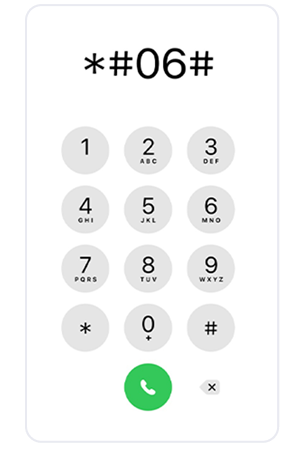

Can I top up voice after purchasing eSIM (Data Only)?
Top-up for Data Only eSIM product is unavailable. You should buy a Data+Voice eSIM product to top up for voice after purchase.
Can I use an eSIM with my Apple Watch or iPad?
Yes, you can use an eSIM with Apple Watch (Wi-Fi models) and iPad (Cellular models) that support eSIM technology. However, activation and carrier support may vary by country and service provider.
How many devices can I connect to the Pocket Wi-Fi?
You can connect up to 10 devices simultaneously with a Pocket Wi-Fi. However, actual performance may vary depending on network conditions, the number of connected devices, and overall data usage. For the best experience, we recommend connecting fewer devices when streaming or using high-bandwidth applications. Please refer to your pocket Wi-Fi device spcifications for exact details.
How long does the pocket Wi-Fi's battery last?
The battery life of pocket Wi-Fi varies depending on usage and network conditions.
For extended usage, consider reducing the number of connected devices and avoiding data-intensive activities like video streaming. You can also use a portable power bank to keep your device charged while on the go. Please check the specifications of your pocket Wi-Fi device for exact battery details.Can I get the product delivered?
Unfortunately, LG U+ doesn't offer a delivery service. But you can easily pickup our products and activate the network at our customer centers located in 3 major airports in Korea: Incheon Airport, Gimpo Airport, and Gimhae Airport.
Up to how many SIMs can I purchase?
A single passport holder can purchase up to 3 SIM cards.
Can I remove and reinstall my eSIM?
Once an eSIM is activated in a device, it cannot be reinstalled or reissued.
If you need any help using LG U+ eSIM's data plan, please reach out via the chat service on our website or call the customer support center at 010-3998-1004 (charges apply / free when called from U+ mobile phones). For foreigners residing in Korea, please call 114 (U+ Customer, Free) or 080-851-1004 (U+ Non-customer, Free).
If you have further questions, feel free to visit our Support Center to submit an inquiry.Are there any discounts for long-term use or group bookings?
- Feature Phone: The rental cost is 33,000 KRW for 30+ days and 55,000 KRW for 60+ days.
- Pocket Wi-Fi: Additional benefits are available for 15+/30+/60+ day usage. Please contact our customer center for more details.
For group bookings (corporations, travel agencies, etc.), please reach out via the chat service on our website or call the customer support center at 010-3998-1004 (charges apply / free when called from U+ mobile phones).
For foreigners residing in Korea, please call 114 (U+ Customer, Free) or 080-851-1004 (U+ Non-customer, Free).Can I rent a portable Wi-Fi or mobile phone after arriving in Korea?
Once you arrive in South Korea, please visit the LG U+ customer center at Incheon airport / Gimpo airport/ Gimhae airport for immediate rent. If you book in advance online, you can enjoy discount benefits.
Required documents for on-site rental: Passport and a credit card with the same name as shown on your passport.
Payment: Payments can be made using cash or credit card upon return.Is it possible to rent without a passport or credit card?
A passport is required. A credit card or debit card is required for the deposit payment when renting a pocket Wi-Fi or mobile device. For credit cards, the name must match the one on your passport, and no actual charge will be made. For debit card rentals, a deposit must be prepaid, and it will be automatically refunded.
What should I do if I cannot use the eSIM service despite purchasing it?
You can set up eSIM while connected to the Internet. If you are still unable to use the service after following the steps above, please reach out via the chat service on our website or call the customer support center at 010-3998-1004 (charges apply / free when called from U+ mobile phones). For foreigners residing in Korea, please call 114 (U+ Customer, Free) or 080-851-1004 (U+ Non-customer, Free).
What should I do if I can't use the internet during usage?
You can try resetting the network settings following the instructions below:
- iPhone: Settings > General > Reset > Reset Network Settings or Transfer
- Android: Settings > General > Reset > Reset Network Settings
If you still cannot resolve the problem, please reach out via the chat service on our website or call the customer support center at 010-3998-1004 (charges apply / free when called from U+ mobile phones).
For foreigners residing in Korea, please call 114 (U+ Customer, Free) or 080-851-1004 (U+ Non-customer, Free). For further assistance, you can also visit our Support Center to submit an inquiry.I need to extend the usage period or do a voice top-up.
- The extension fee for portable Wi-Fi is 4,400 KRW per day, 1,650 KRW for feature phones, and 5,500 KRW for smartphones.
- If you need to extend your rental period, please reach out via the chat service on our website or call the customer support center at 010-3998-1004 (charges apply / free when called from U+ mobile phones).
- For foreigners residing in Korea, please call 114 (U+ Customer, Free) or 080-851-1004 (U+ Non-customer, Free).
To do a period extension and voice top-up for the Data SIM or eSIM, please click on the button placed at the bottom.
Is there a lot of free Wi-Fi in Korea?
Public Wi-Fi networks or free hotspots are available in major cities like Seoul, but most cities lack widespread free networks. Additionally, free Wi-Fi may have slow speeds or security risks. Using eSIM, SIM Card, or Pocket Wi-Fi is highly recommended for a seamless travel experiece in Korea.
How much data do I need while traveling in Korea?
The amount of data you need depends on your usage habits while traveling. Here are some general recommendations based on different usage levels:
- Light user: 1 GB per week – Email, browsing, and messaging.
- Moderate user: 3-5 GB per week – Maps, music streaming, and social media.
- Heavy user: 10+ GB per week – Video calls, streaming shows, and uploads.
Chek the data plans and charges for our eSIM/SIM products below.
Check eSIM Data Plan and Charges Check SIM Card Data Plan and ChargesWhat are the best ways to get around in Korea?
You can access various trasportation options in Korea, including metro, bus, taxi, public bicycles. It is also very easy to transfer between different modes of transportation, and using a local map application will help you reach your destination efficiently.
Here are some recommended apps.
- Naver Map, Kakao Map: Help you locate your current position and navigate destinations, with recommendations for nearby places.
- Kakao Metro, Kakao Bus: Provide timetable and route information for public transportation in Korea, as well as real-time bus location updates.
- Ddareungi: Seoul's public bibycle-sharing service. Use the app to find and rent public bicycle nearby.
- Kakao Taxi, T-map Taxi: Local ride-hailing apps similar to Uber that help you book taxis.
Want the best route to your destination in Korea? These apps work best with unlimited data plans!
Explore eSIM Explore SIM Card Explore Pocket Wi-FiCan I use one transportation card for all types of public transport in Korea?
Yes, you can. The T-Money card works for subways and buses in most cities. You can top it up at convenience stores or subway stations. LG U+ TOUR PASSoffers data plan with transport pass, so you don't have to worry about getting around.
What’s the best way to travel between cities in Korea?
It depends on your budget and schedule:
- KTX (high-speed train): The fastest option for long distances (e.g., Seoul to Busan in 2.5 hours).
- Express buses: A more affordable but slower alternative.
- Domestic flights: Useful for Jeju or distant cities.
Booking KTX tickets or checking bus schedules often requires an internet connection, especially for last-minute changes. If you're planning to travel between cities, make sure you purchase eSIM, SIM card, or Pocket Wi-Fi products in advance.
Can I pay with a credit or debit card everywhere in Korea? Do I need to carry cash?
Most stores, restaurants, and transport systems accept credit cards, making Korea largely cashless. With LG U+ Tour Pass, you will get prepaid payment card that can be used in every circumstance.
Can I use mobile payment in Korea?
You can pay with Apple Pay, Ali Pay, etc. in most stores. To take advantage of this mobile pay, purchasing eSIM, SIM Card, or Pocket Wi-Fi is highly recommended.
What is the weather like in Korea?
The weather in Korea can be unpredictable, with sudden changes and regional differences. Conditions can vary significantly between cities, so checking real-time weather updates based on your location is essential. To do this, you will need reliable internet access with our eSIM, SIM card, or Pocket Wi-Fi products.
What should I be aware of when traveling during Korean holidays?
During major holidays like Lunar New Year (Seollal) and Chuseok (Korean Thanksgiving), trains and buses are in high demand, so it’s important to check and book your tickets in advance. Many restaurants and shops may also be closed, so checking their business hours on map apps before visiting is recommended. To stay updated and plan accordingly, purchasing a reliable eSIM, SIM card, or Pocket Wi-Fi is essential.
How can I order food delivery in Korea?
Korea’s food delivery culture is a unique experience, offering a wide variety of meals through apps like Baemin (배달의민족), Yogiyo (요기요), and Coupang Eats. One of the most popular activities among locals and visitors is ordering delivery food while enjoying a picnic at Hangang Park. To place an order and track your delivery seamlessly, having a stable internet connection through an eSIM, SIM card, or Pocket Wi-Fi is essential.
Do Koreans speak English well?
While younger Koreans in tourist areas can understand basic English, many locals may feel shy about speaking it. If you plan to visit traditional markets or local shops, using a real-time translation app like Papago or Google Translate will be essential for smooth communication. To use these apps anytime, having a reliable eSIM, SIM card, or Pocket Wi-Fi is highly recommended.
What should I prepare before departing for Korea?
Here is a recommended checklist of essentials to prepare before your trip to Korea:
-
SIM Card & Pocket Wi-Fi
Staying connected to a reliable network is essential for handling any unexpected situations during your trip. You can easily purchase and pick up eSIM, SIM Card, or Pocket Wi-Fi at the airport. -
Transportation
Most Korean airports are close to city centers, but you should check transportation options to your accommodation in advance. Public transportation, airport limousines, and taxis are available. If you're traveling outside Seoul, consider renting a car, as public transportation is less extensive in other regions. -
Luggage Delivery & Storage
To travel light, consider using luggage storage or delivery services. At Incheon International Airport, the Seoul Luggage Delivery Service allows you to send your bags to your hotel or have them delivered to the airport for departure. This lets you explore the city freely before check-in or departure.
-
SIM Card & Pocket Wi-Fi

 Products
Products
 Orders
Orders
 Registration
Registration
 Support
Support











